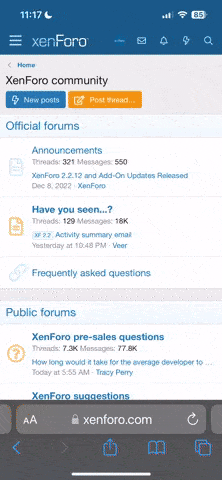daromer
Moderator
- Joined
- Oct 8, 2016
- Messages
- 5,665
It seems that the Edit button does not work properly on Android and Chrome.
The edit button does not pop up the drop down menuand therefore you are not able to edit.
Suggestion: Depending on the code and if its not fixable it may be good to add so that on mobile devices you go straight to normal edit or just have 2 buttons there.
Or go mobile theme
The edit button does not pop up the drop down menuand therefore you are not able to edit.
Suggestion: Depending on the code and if its not fixable it may be good to add so that on mobile devices you go straight to normal edit or just have 2 buttons there.
Or go mobile theme